Like New iPhone XR (AAA)
Description
Like New iPhone XR. The device will have no signs of wear, is fully tested, with 12 months warranty and network unlocked. They come with battery design capacity of 80%-100%.
Acceptable iPhone XR (B)
Description
Grade B iPhone XR – The device may have some signs of usage such as scratches/marks on screen or small dents on casing. They are 100% functional, fully tested and come with 12 months warranty and battery design capacity of 80%-100%.
iPhone XR Design & Screen
iPhone XR Audio
iPhone XR Camera
iPhone XR Features & Performance
Summary
Apple iPhone XR Deals
Frequently Asked Questions about the Apple iPhone Xr
Q. How big is the iPhone XR?
A. The iPhone XR has a 6.1 inch OLED screen.
Q. Does the iPhone XR come with AirPods?
A. The iPhone XR doesn’t come with AirPods when you buy the phone, but you can purchase them from us and pay a monthly cost.
Q. Which colours does the iPhone XR come in?
A. The iPhone XR comes in a wide range of colours, including black, white, blue, yellow, red and coral.
Q. How do you screenshot on an iPhone XR?
A. To take a screenshot on an iPhone XR, you need to press the lock button and the volume up button at the same time. The screen will flash white once the screen has been snapped.
Q. Does the iPhone XR have wireless charging?
A. The Apple iPhone XR is compatible with wireless charging however, you would need to have a wireless charger. These do not come with the phone itself but, you can purchase them separately.
Q. Is the iPhone XR waterproof?
A. The iPhone XR has an IP67 rating. This means the phone is water resistant in up to 1 metre of water for 30 minutes.
Q. How good is the iPhone XR battery?
A. The iPhone XR has a battery life of up to 25 hours on a single full charge.
Q. How do you turn off an iPhone XR?
A. You need to hold down the volume button and the lock button for a few seconds. A slider will appear at the top of the screen saying ‘slide to power off’. Slide this across to the right and the iPhone XR will power off in a few seconds.
Q. How do you show battery percentage on the iPhone XR?
A. If you want to check your iPhone XR’s battery percentage without plugging it in to charge, all you need to do it slide down from the top right corner of the screen. The percentage will appear next to the battery icon.
Q. How do you close apps on the iPhone XR?
A. To close apps on the iPhone XR, you need to swipe up from the bottom of your display. Swipe across to change between the apps. Once you’re at the app you would like to close, simply swipe the screen up and the app will close.

 Display
Display
| Type | Liquid Retina IPS LCD, 625 nits (typ) |
| Size | 6.1 inches, 90.3 cm2 (~79.0% screen-to-body ratio) |
| Resolution | 828 x 1792 pixels, 19.5:9 ratio (~326 ppi density) |
| Protection | Scratch-resistant glass, oleophobic coating |
| True-tone Wide color gamut |
 Dimensions
Dimensions
| Dimensions | 150.9 x 75.7 x 8.3 mm (5.94 x 2.98 x 0.33 in) |
| Weight | 194 g (6.84 oz) |
| Build | Glass front (Gorilla Glass), glass back (Gorilla Glass), aluminum frame (7000 series) |
| SIM | Single SIM (Nano-SIM and/or eSIM) or Dual SIM (Nano-SIM, dual stand-by) - for China |
| IP67 dust/water resistant (up to 1m for 30 mins) |
 Battery
Battery
| Type | Li-Ion 2942 mAh, non-removable (11.16 Wh) |
| Charging | Fast charging 15W, 50% in 30 min (advertised) USB Power Delivery 2.0 Qi wireless charging |
| Talk time | Up to 16 h (multimedia) |
| Music play | Up to 65 h |
 Operating System
Operating System
| OS | iOS 12, upgradable to iOS 14.4 |













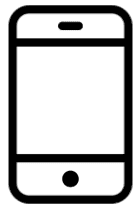 Display
Display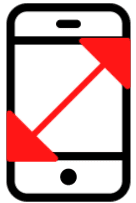 Dimensions
Dimensions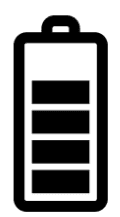 Battery
Battery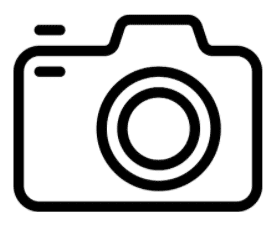 Camera
Camera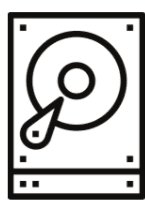 Storage
Storage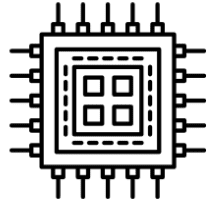 Hardware
Hardware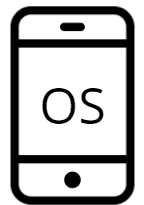 Operating System
Operating System Connectivity
Connectivity














